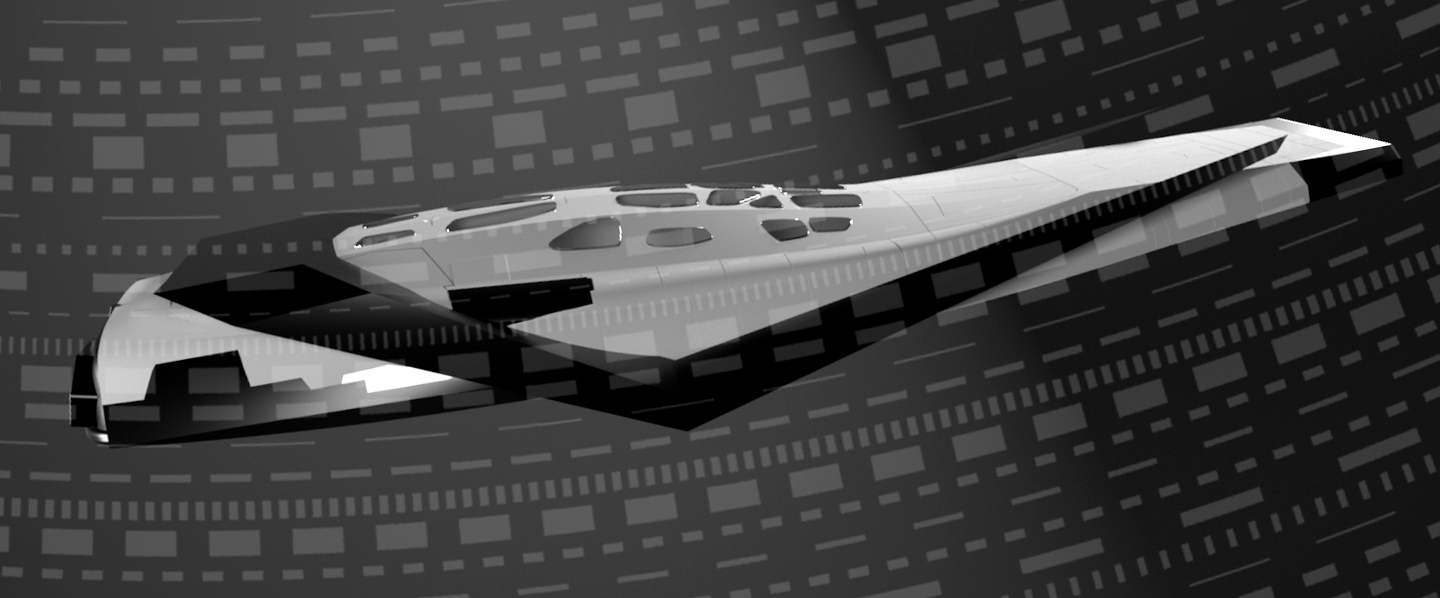Bring your future projects to life with Rhino 3D and V-Ray.
The intensive Rhino 3D and V-Ray course offers students a perfect combination to plan, represent and present their own architecture or design product.
The NURBS (Non-Uniform Rational B-Splines) geometries make Rhinoceros extremely precise and dynamic, offering export compatibility with the main softwares dedicated to the world of design, engineering, drafting, cam, analysis and rendering. Proper use of Rhino will give you the opportunity to develop highly complex geometric products in a short time.
V-Ray is undoubtedly the most popular rendering engine in the world, thanks to the computing power that allows you to obtain in no time very high quality images.
From architecture to product design, an immersive course that will provide you with the tools you need to bring your future projects to life.
At the end of the course, a certificate of attendance is issued, against the presence of at least 12 of the 15 lessons provided, for a possible recognition of 2 CFU.
Course type: Professional and Customised
Mode of participation: In presence or Online
Days and times: to be agreed with the teacher
Duration: Individual course of 28 hours, or customised lessons of minimum 12 hours
Cost: 45 euros per hour
Requirements/Supports: Basic knowledge of a computer and Windows operating system
Language: Italian
Obiettivi
Il corso di Rhinoceros 3D e V-Ray è indirizzato a tutti gli studenti impegnati nel settore della progettazione. Il percorso formativo intende trasferire al partecipante tutte le competenze per l’utilizzo
degli strumenti presenti in Rhinoceros, dallo sviluppo di disegni bidimensionali fino alla modellazione 3D con rappresentazione del modello finalizzato sotto forma di Rendering in V-Ray.
PROGRAMMA DEL CORSO
Lezione 1: INTRODUZIONE
• Come lavora Rhinoceros
• Interfaccia e come personalizzarla
• Inserimento di comandi e gestione di mouse e tastiera
• Il disegno in scala
• Tipologia di oggetti
• Livelli e blocchi
Lezione 2: CREAZIONE ED EDITING DI GEOMETRIE 3D – Parte I
• Linee e polilinee
• Curve per punti di controllo e per interpolazione di punti
• Gestione del grado di una curva e continuità
Lezione 3: CREAZIONE ED EDITING DI GEOMETRIE – Parte II
• Gli strumenti di aiuto alla modellazione: Snap, Orto, Osnap ecc.
• Modellazione di precisione: coordinate assolute, relative e polari
• Editing di geometrie e di punti
Lezione 4: MODELLAZIONE ED EDITING 3D – Parte I
• Modellazione di solidi
• Creazione di superfici
Lezione 5: MODELLAZIONE ED EDITING 3D – Parte II
• Topologia NURBS
• Continuità tra superfici
• L’approccio alla modellazione
Lezione 6: IL RENDERING IN V-RAY – Parte I
• V-Ray come motore di rendering in Rhinoceros
• Parametri e tipologie di calcolo
• Illuminazione scenica e controllo dell’esposizione
Lezione 7: IL RENDERING IN V-RAY – Parte II
• Creazione e gestione di materiali
• Il rendering come strumento di rappresentazione