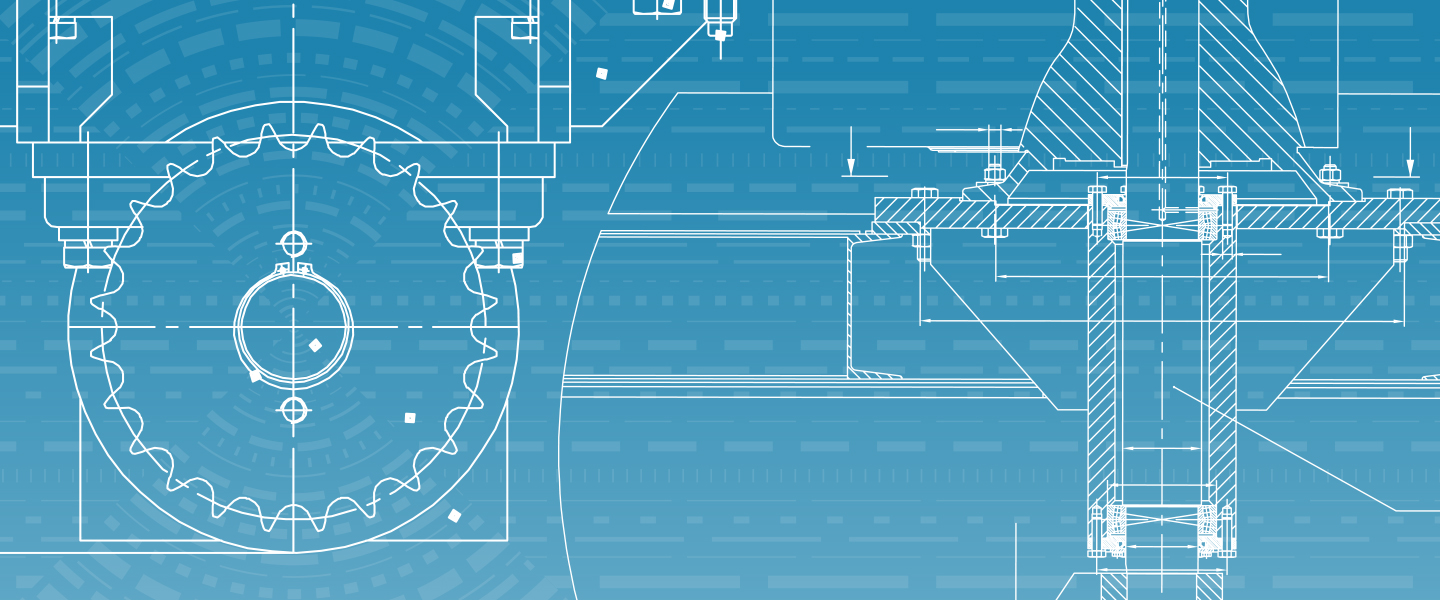Giving practical tools for project representation, the course programme is designed to support the student starting from scratch.
Course objectives
The aim of the AutoCad Course – which ranges from mechanics to design to architectural drawing – is to get to use this software professionally for drawing and representing a project. In particular, the representation of orthogonal projections with the creation of plans, elevations, sections and construction details. The course lasts 12 or 25 hours with exercises. The course will enable the student to exploit the full potential of the controls, with specific exercises, drawings through to layout and then printing.
Course contents:
The lesson plan includes a series of introductory lessons necessary to explain the fundamental principles from which this method starts, and consists of: creating, organising and saving a drawing, graphic primitives, use of layers, drawing geometric objects, object selection and editing modes, pointing support modes.
A second group of lectures dealt more specifically with methodological issues: hatching, hatching and covering entities, text, dimensions, creating and using dimension blocks in a drawing, modifying existing objects, raster images, inserting squares and scale ratios for printing exercises carried out during the year.
Type of course: Professional and Customised
How to participate: In presence or Online
Days and times: to be agreed with the lecturer
Durata: Individual basic course 25 hours or customised lessons from 12 hours
Cost: 45 euros per hour
Requirements/supports: Basic knowledge of computers and a Windows operating system
Language: Italian
Lecturer: Rosa Cuppone
1: organising and saving a drawing
2: graphic primitives
3: modifying existing objects
4: pointing support modes
5: using layers
6: drawing geometric objects
7: how to select and edit objects, hatching, hatching and covering entities
8: texts and dimensions how to dimension a drawing in plan and sections
9: creating, inserting and using blocks
10: raster images
11: layout layout, inserting squares
12: metric scales and scale ratios for printing
REQUEST INFORMATION