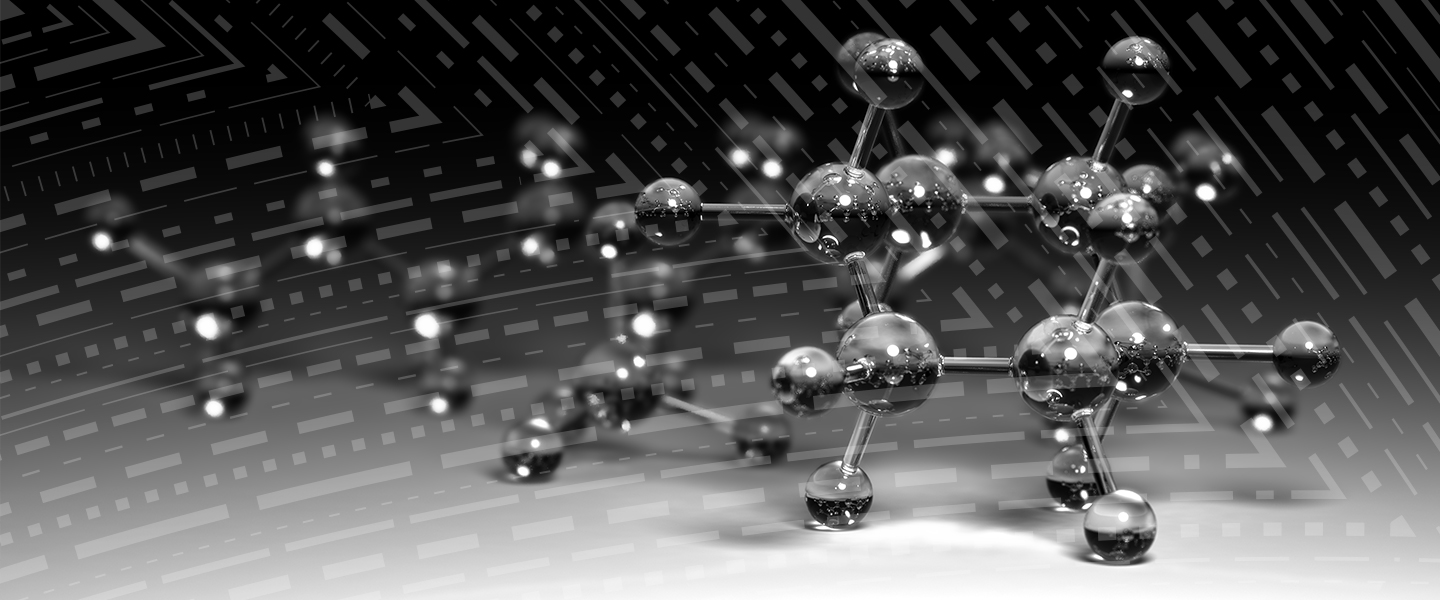The secrets of rendering: from 3D model to photorealistic image.
The intensive 3D Studio Max and V-Ray course focuses on the combined use of the two software to design, model and present your product in the best possible way. Rendering as a work tool: from 3D model to the final rendering of the photorealistic image.
3ds Max is the modeling, 3D animation and rendering software par excellence; used not only in the architectural sector, it represents the connection backbone for importing / exporting graphic material between the various 2D and 3D software. V-Ray is the most used rendering engine in the world thanks to the computing power that allows you to obtain very high quality images in a short time.
At the end of the course, a certificate of attendance is issued, against the presence of at least 12 of the 15 lessons provided, for a possible recognition of 2 CFU.
Course type: Professional and Customised
Mode of participation: In presence or Online
Days and times: to be agreed with the teacher
Duration: Individual course of 28 hours, or customised lessons of minimum 12 hours
Cost: 45 euros per hour
Requirements/Supports: Basic knowledge of a computer and Windows operating system
Language: Italian
Objectives
The aim of the course is to convey to the student the acquisition of the use of all the tools necessary for the management of the aspects concerning the final rendering of CGI images; with particular attention to the management of the 3D model and the scene.
COURSE PROGRAMME
Lesson 1: INTRODUCTION
– Computer Graphics and Photography
– Interface and how to customise it
– Creating virtual models
– Basic object types: Standard and Extended primitives; Shapes
– Working with objects: Quick commands and handling mouse and keyboard
Lesson 2: 3D GEOMETRY CREATION AND EDITING – Part I
– The basics of 3D modelling
– Creating and modifying 2D and 3D objects
– The co-ordinate system
– Modifiers and techniques
Lesson 3: 3D GEOMETRY CREATION AND EDITING – Part II
– Modelling aid tools: Snaps; Angle Snap; Percent Snap; Spinner Snap
– Object alignment and transformation centre
– Management of Composite Objects: Loft; ProCutter; Boolean and ProBoolean
Lesson 4: POLYGONAL MODELLING – Part I
– Principles of polygonal modelling
– Management and modification of editable Poly
Lesson 5: POLYGONAL MODELLING – Part II
– Control of chamfering factors
– Chamfering with Chamfer and with Turbosmooth
– Modelling approach: Low and High Poly
Lesson 6: RENDERING IN V-RAY – Part I
– V-Ray as a rendering engine in 3ds Max
– Parameters and calculation types
– Scenic lighting and exposure control
Lesson 7: RENDERING IN V-RAY – Part II
– Creation and management of materials
– Rendering as a representation tool